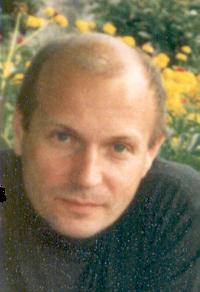Wordfast Pro for Mac Thread poster: Lissette Chacon
|
|---|
Lissette Chacon 
Verenigde State
Local time: 03:34
Member (2009)
uit Engels in Spaans
Hello,
I just want to know if Wordfast Pro works well with Mac OS, thank you.
| | | |
| Yes, it works | Dec 12, 2011 |
It works well
| | | |
Lissette Chacon 
Verenigde State
Local time: 03:34
Member (2009)
uit Engels in Spaans
TOPIC STARTER | Thank you Sergei☺ | Dec 12, 2011 |
Thank you Sergei☺
| | | |
| A couple of limitations | Dec 13, 2011 |
Lissette Chacon wrote:
I just want to know if Wordfast Pro works well with Mac OS, thank you.
Wordfast Pro should perform the same on Mac as on Windows. There are a couple of limitations, however: 1) the PDF conversion feature is not available, 2) the aligner is not available.
You can use Wordfast Anywhere for both features. In fact, the aligner in Anywhere is better and easier to use than the one in Pro, so you don't lose much. And the PDF converter in Anywhere can handle scanned PDF's, which the one in Pro can't.
Wordfast is try-before-you-buy software, so why don't you install it and give it a try?
| | |
|
|
|
| Have never had any problems... | Dec 13, 2011 |
I've used it on my MacBook for over two years now with no problems at all whatsoever!
| | | |
John Di Rico 
Frankryk
Local time: 09:34
Member (2006)
uit Frans in Engels
+ ...
| Works on MacBook Pro | Dec 13, 2011 |
Hi Lissette,
The only thing I would add is that the shortcut keys for Mac need some tweaking. This can be done easily, however.
Good luck!
John Di Rico
Wordfast Trainer
www.apextra.net
| | | |
Lissette Chacon 
Verenigde State
Local time: 03:34
Member (2009)
uit Engels in Spaans
TOPIC STARTER | Thank you all for replying and your tips. | Dec 13, 2011 |
I've been using it on a PC for a while and it works well, but wanted to know more about its performance before I use it on a MacBook Pro.
| | | |
| Mac shortcuts | Sep 5, 2012 |
John Di Rico wrote:
Hi Lissette,
The only thing I would add is that the shortcut keys for Mac need some tweaking. This can be done easily, however.
Good luck!
John Di Rico
Wordfast Trainer
www.apextra.net
Hi John
I'd so like to be able to use the "copy source" shortcut in wf Pro on a Mac. Can you help?
Thanks
Helen
| | |
|
|
|
John Di Rico 
Frankryk
Local time: 09:34
Member (2006)
uit Frans in Engels
+ ...
| Copy source shortcut | Sep 5, 2012 |
HelenMorken wrote:
Hi John
I'd so like to be able to use the "copy source" shortcut in wf Pro on a Mac. Can you help?
Thanks
Helen
Hi Helen,
Select "Edit" on the menu bar, then "Preferences".
Then go to "Keys", scroll down to "Copy source", unbind it and assign new shortcut.
You can see in this screen shot that I use "alt+s": http://screencast.com/t/d4YWjpwcC
Best,
John
| | | |