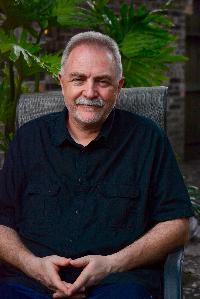Two Words (two versions of MS Word) - can they coexist peacefully? Автор темы: Vladimir Dubisskiy
|
|---|
I have Windows XP and MS Office XP with Word 2002. I installed Trados 5.0 and as it supports only Word 2000, I have installed Word 2000 as well.
However, when opening either of Words, the other Word goes through installation procedure every time.
To get rid of macro dangers with Office 2000 (but I have only Word 2000 installed from all products) I installed relevant patches, and now when opening Word 2000 the system asks me to put the Office 2000 disl in.
Is it possible to make... See more I have Windows XP and MS Office XP with Word 2002. I installed Trados 5.0 and as it supports only Word 2000, I have installed Word 2000 as well.
However, when opening either of Words, the other Word goes through installation procedure every time.
To get rid of macro dangers with Office 2000 (but I have only Word 2000 installed from all products) I installed relevant patches, and now when opening Word 2000 the system asks me to put the Office 2000 disl in.
Is it possible to make both Words coexist peacefully without any hussle?
What should I do?
Thank you!
[Subject edited by staff or moderator 2004-11-05 06:15] ▲ Collapse
| | | | Ralf Lemster 
Германия
Local time: 06:03
английский => немецкий
+ ...
| Moving the thread... | Nov 5, 2004 |
...to Office applications.
| | | | | I don't think so | Nov 5, 2004 |
Vladimir Dubisskiy wrote:
...can they coexist peacefully?
I had similar problems with Word 97 and Word 2000 on Win XP.
My workaround is installing, deinstalling and reinstalling of the needed version.
If you make backups of your Trados .dot files (found in diverse subdirectories), you won't have to reinstall Trados, at least.
If any program often asks you to insert a CD, the solution is to copy the CD to your hard disk and install from there.
Have fun,
Harry
| | | | Prisma
английский => шведский
+ ...
| Multiple office installs | Nov 5, 2004 |
Hmmm... ok, 1st is the "Please insert your Office CD" prompt when patching. This is a known problem when patching Office 2000 or XP, there's documentation about it in Microsoft's knowledge base,but basically there's no real alternative to providing the cd. It arises from the Windows Installer, which is also what is running each time you start Word.
If I were trying to do what you did I would try;
(starting with no Office of any kind)
1. install Word 2000 to "...\Program... See more Hmmm... ok, 1st is the "Please insert your Office CD" prompt when patching. This is a known problem when patching Office 2000 or XP, there's documentation about it in Microsoft's knowledge base,but basically there's no real alternative to providing the cd. It arises from the Windows Installer, which is also what is running each time you start Word.
If I were trying to do what you did I would try;
(starting with no Office of any kind)
1. install Word 2000 to "...\Program Files\Microsoft Office 2000"
2. open Word, use it a bit, install Trados, use it, install all Office 2000 patches.
3. Install Office 2002/XP to "...\Program Files\Microsoft Office"
The idea here is that your default Office installation will be the 2nd, XP version, but you should still be able to launch Word 2000, which is still in its own directory, if you need to.
It might work to install Office XP first, then install Word 2000 to a 2nd location, but it feels wrong, and relies on the Office XP installation to protect/replace any files which are rolled back to earlier versions.
If you don't mind losing Word 2002, you could always;
1. Install Word 2000 to it's default ...\Program Files\Microsoft Office
2. install Trados, patches.
3. upgrade to Office XP, but de-select Word during installation, that is leave the old version in place.
All of this assumes you're prepared to remove all traces of any Office install before you begin (rebuild the pc is even better). I guess it depends what you use the PC for. ▲ Collapse
| | |
|
|
|
Prisma
английский => шведский
+ ...
| Brandis (X)
Local time: 06:03
английский => немецкий
+ ...
| could sometimes be also dangerous | Nov 5, 2004 |
Hi especially if you have to work in tight time frame. For example, word 97 uses different colors (document markers) than 2000 or xp. Now I had an issue sometime back, where the source file was finished in 97 and I was working in 2003. The color marking which was blue in the outsourcer´s word which is 97, red need be neglected. In word 2003 it the reflection is exactly the opposite, it was showing the source red in 97 as blue in source file on 2003 so I was neglecting.I have almost lost that pr... See more Hi especially if you have to work in tight time frame. For example, word 97 uses different colors (document markers) than 2000 or xp. Now I had an issue sometime back, where the source file was finished in 97 and I was working in 2003. The color marking which was blue in the outsourcer´s word which is 97, red need be neglected. In word 2003 it the reflection is exactly the opposite, it was showing the source red in 97 as blue in source file on 2003 so I was neglecting.I have almost lost that project. So I had developed a habit of asking in such situations to ask the version or the year number of the source file word issue.
Rgds,
Brandis ▲ Collapse
| | | | | old Words live in peace | Nov 5, 2004 |
I have 2 words - Word 6 and Office 97, and also 2 PowerPoints - 97 and 2000. They coexist in peace without reinstallation. I have installed from previous version to the latest, in different directories, (Powerpoints even on different disks on C and D). The main feature while installation - on suggestion while installation to delete the old files - I said "no".
[Edited at 2004-11-09 05:43]
| | | | To report site rules violations or get help, contact a site moderator: You can also contact site staff by submitting a support request » Two Words (two versions of MS Word) - can they coexist peacefully? | CafeTran Espresso | You've never met a CAT tool this clever!
Translate faster & easier, using a sophisticated CAT tool built by a translator / developer.
Accept jobs from clients who use Trados, MemoQ, Wordfast & major CAT tools.
Download and start using CafeTran Espresso -- for free
Buy now! » |
| | Trados Studio 2022 Freelance | The leading translation software used by over 270,000 translators.
Designed with your feedback in mind, Trados Studio 2022 delivers an unrivalled, powerful desktop
and cloud solution, empowering you to work in the most efficient and cost-effective way.
More info » |
|
| | | | X Sign in to your ProZ.com account... | | | | | |