Remove language from existing project Thread poster: Franz Holzer
|
|---|
Hallo!
I have a project with Source-language "el-el" and Target languages "de-at" and "de-de". Now I would like to remove "de-de" and to stay only at "de-at". Is that possible, and if yes, how do I do that?
TIA
Franz
| | | | Stepan Konev 
Russian Federation
Local time: 01:19
English to Russian
1. Create a copy of your SDLPROJ file. If the procedure completes successfully, you will remove the original.
2. Open the SDLPROJ copy file with Notepad or Notepad++
3. Find the target language code you want to remove ("de-de")
4. Delete everything from <LanguageDirection... up to </LanguageDirection> (both strings included)
*Be careful not to delete <LanguageDirections>
5. Save the file and test it with Trados.
If it is ok, delete... See more 1. Create a copy of your SDLPROJ file. If the procedure completes successfully, you will remove the original.
2. Open the SDLPROJ copy file with Notepad or Notepad++
3. Find the target language code you want to remove ("de-de")
4. Delete everything from <LanguageDirection... up to </LanguageDirection> (both strings included)
*Be careful not to delete <LanguageDirections>
5. Save the file and test it with Trados.
If it is ok, delete the original SDLPROJ file and rename the SDLPROJ copy accordingly.
If not ok, delete the SDLPROJ copy and live with two languages...
[Edited at 2022-02-12 17:02 GMT] ▲ Collapse
| | | | Franz Holzer
Local time: 00:19
Greek to German
+ ...
TOPIC STARTER | What to do with de-de | Feb 12, 2022 |
Thank you Stepan!
I found point 4. and did delete it.
But I did not understand what to do with point 3. I find many instances of de-de.
It seems to exist for any file which I have translated.
TIA
| | | | Stepan Konev 
Russian Federation
Local time: 01:19
English to Russian
| *.sdlproj file only | Feb 13, 2022 |
Franz Holzer wrote:
I did not understand what to do with point 3. I find many instances of de-de. When you set two target languages, there are 2 sections, one for each language pair. In my screenshot, there 2 language pairs: English to Russian (yellow) and English to Vietnamese (light green).
I mean that you should search for the language code within one of those sections. Then delete the section where you find it.
In my case, if I want to remove Vietnamese from my target languages, I have to delete strings from 10 to 13.
Before deleting the strings, you should close Trados. If you don't, it will restore the file with 2 target languages. Close Trados, edit the *.sdlproj file and save it, double click it to open the project.
| | |
|
|
|
Stepan Konev 
Russian Federation
Local time: 01:19
English to Russian
| Project or Template? | Feb 13, 2022 |
Franz Holzer wrote:
It seems to exist for any file which I have translated. If you create a new project for each next new file based on a template with 2 target languages, then yes, every sdlproj file will be like this.
You did not mention if you meant a project or a template. If you mean templates, it is much easier: go to File, Setup, Project Templates, select a template and edit it by removing the Greek (el-EL) to German (de-DE) language pair.
[Edited at 2022-02-13 02:12 GMT]
| | | | Franz Holzer
Local time: 00:19
Greek to German
+ ...
TOPIC STARTER | Project-File | Feb 13, 2022 |
Hello!
Sorry, that I did not explain, thats about a project-file. As I have translated hundreds of files with this setting, I dont find a possibilitiy to delete each incidence of de-de. I began as you told me, until I found out, that there are hundreds of incedences. But I thank you very much for your hints!
Franz
| | | | Stepan Konev 
Russian Federation
Local time: 01:19
English to Russian
| You don't need all the instances | Feb 13, 2022 |
You only need one at the very beginning where your language pairs are declared. All of them are listed between two LanguageDirections strings:
 According to my understanding, if you see hundreds of instances, it is only possible when you have attached hundreds of resources like TMs, TBs, AutoSuggest dictionaries, etc. Or you work with a wrong file. What is the full name of the file that you are working on? According to my understanding, if you see hundreds of instances, it is only possible when you have attached hundreds of resources like TMs, TBs, AutoSuggest dictionaries, etc. Or you work with a wrong file. What is the full name of the file that you are working on?
[Edited at 2022-02-13 10:37 GMT]
| | | | Franz Holzer
Local time: 00:19
Greek to German
+ ...
TOPIC STARTER | Still apparent de-de | Feb 13, 2022 |
When I open this file-copy by doubleclicking it in SDL 2021, de-de is still apparent.
(I dont found out how to attach a sceenshot of the copied file, otherwise I would do that)
| | |
|
|
|
Stepan Konev 
Russian Federation
Local time: 01:19
English to Russian
| Did you close Trados when applying changes? | Feb 13, 2022 |
Franz Holzer wrote:
When I open this file-copy by doubleclicking it in SDL 2021, de-de is still apparent. Can you now open the sdlproj file and confirm that there is only one pair of languages? If you open it and see two target languages again, it means that you didn't close Trados before making changes. You may want to email me your sdlproj file. I will edit it and return to you.
[Edited at 2022-02-13 16:37 GMT]
| | | | Franz Holzer
Local time: 00:19
Greek to German
+ ...
TOPIC STARTER | Yes, I did close it. | Feb 13, 2022 |
I will send you the file.
| | | | Stepan Konev 
Russian Federation
Local time: 01:19
English to Russian
| Ok, I see now | Feb 13, 2022 |
One string got corrupted in your sdlproj file.
To fix your file, you simply need to add </ in string 18 to read as </LanguageDirections>
 That's it. That's it.
Don't forget to keep Trados closed. Once done, double click the file and wait for Trados to start.
I did it all with your file and I get only one target language:
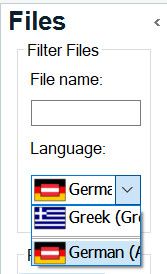 I will return the fixed file by email too. But you can try fixing it by yourself first, just to know how to handle it next time. I will return the fixed file by email too. But you can try fixing it by yourself first, just to know how to handle it next time.
[Edited at 2022-02-13 16:09 GMT]
| | | | Franz Holzer
Local time: 00:19
Greek to German
+ ...
TOPIC STARTER | That was it! | Feb 13, 2022 |
That was it! Thank you so much! You are great!
Franz
| | | | To report site rules violations or get help, contact a site moderator: You can also contact site staff by submitting a support request » Remove language from existing project | Trados Business Manager Lite | Create customer quotes and invoices from within Trados Studio
Trados Business Manager Lite helps to simplify and speed up some of the daily tasks, such as invoicing and reporting, associated with running your freelance translation business.
More info » |
| | Wordfast Pro | Translation Memory Software for Any Platform
Exclusive discount for ProZ.com users!
Save over 13% when purchasing Wordfast Pro through ProZ.com. Wordfast is the world's #1 provider of platform-independent Translation Memory software. Consistently ranked the most user-friendly and highest value
Buy now! » |
|
| | | | X Sign in to your ProZ.com account... | | | | | |
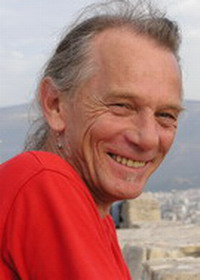





 According to my understanding, if you see hundreds of instances, it is only possible when you have attached hundreds of resources like TMs, TBs, AutoSuggest dictionaries, etc. Or you work with a wrong file. What is the full name of the file that you are working on?
According to my understanding, if you see hundreds of instances, it is only possible when you have attached hundreds of resources like TMs, TBs, AutoSuggest dictionaries, etc. Or you work with a wrong file. What is the full name of the file that you are working on?  That's it.
That's it.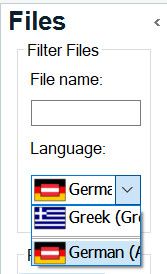 I will return the fixed file by email too. But you can try fixing it by yourself first, just to know how to handle it next time.
I will return the fixed file by email too. But you can try fixing it by yourself first, just to know how to handle it next time.
