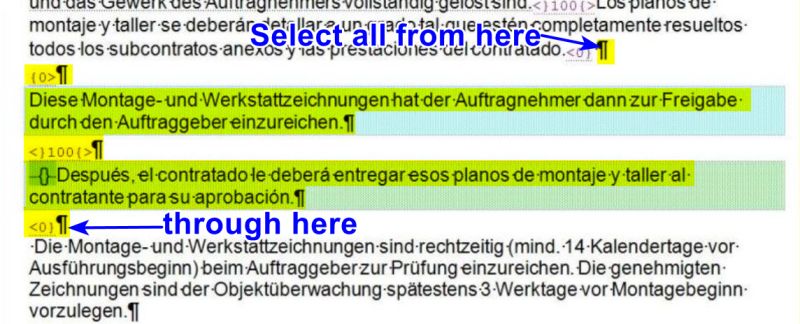This simbol showed up {} and I can´t open the Word file. Thread poster: Ana Carneiro
|
|---|
Ana Carneiro 
Portugal
Local time: 18:07
English to Portuguese
+ ...
I have a problem: I was translating a document and suddenly this symbol showed up {}. It is not the first time I see this, and normally I solve the problem with the help of an old post in this forum. The problem this time is that the Word document does not open. There is a message saying that "The document name or path is not valid". I am working with Windows XP and SDL Trados 2007. Any help would be welcome.
Thank you in advance.
| | | | Roy Oestensen 
Denmark
Local time: 19:07
Member (2010)
English to Norwegian (Bokmal)
+ ...
| Please give more information | Mar 11, 2022 |
Ana Carneiro wrote:
I have a problem: I was translating a document and suddenly this symbol showed up {}. It is not the first time I see this, and normally I solve the problem with the help of an old post in this forum. The problem this time is that the Word document does not open. There is a message saying that "The document name or path is not valid". I am working with Windows XP and SDL Trados 2007. Any help would be welcome.
Thank you in advance.
As I've never seen this appear, the question is where you see it. Does it appear in the document name? Somewhere in the project file? In short, where does it appear?
If it is in the document itself, I would try to remove it. If it doesn't work in Studio itself, I would try exporting an External View, and remove the character in Word. Hopefully that would fix it.
| | | | Ana Carneiro 
Portugal
Local time: 18:07
English to Portuguese
+ ...
TOPIC STARTER | Thank you Roy | Mar 11, 2022 |
The symbol appears at the end of one of the translation units. I've tried to rename the Word file on another computer, delete the problematic paragraph, and reopen it on the computer where I have Trados, but it crashes. The whole thing crashes, Word, Trados...
| | | | Roy Oestensen 
Denmark
Local time: 19:07
Member (2010)
English to Norwegian (Bokmal)
+ ...
| What about Bilingual Review? | Mar 11, 2022 |
Ana Carneiro wrote:
The symbol appears at the end of one of the translation units. I've tried to rename the Word file on another computer, delete the problematic paragraph, and reopen it on the computer where I have Trados, but it crashes. The whole thing crashes, Word, Trados...
Have you tried to create a bilingual review, which you open in Word, delete the unwanted character and then import the bilingual review file back into the project?
| | |
|
|
|
Stepan Konev 
Russian Federation
Local time: 20:07
English to Russian
Roy Oestensen wrote:
What about Bilingual Review? It's Trados 2007...
@Ana Carneiro
Can you please elaborate on this: first you said that you cannot open the file. Then you say that the {} symbol appears at the end of a string which supposes that the document is open.
Also, could you please give a link to the "old post in this forum" that you already tried?
As far as I remember, when I had this issue 15 years ago, I simply cut the entire string and then added it manually.
If I had to fix it now, I would try to delete all hidden text by replacing any hidden character with blank field.
[Edited at 2022-03-11 13:35 GMT]
| | | | expressisverbis
Portugal
Local time: 18:07
Member (2015)
English to Portuguese
+ ...
| "Curly brackets" | Mar 11, 2022 |
| | | | Stepan Konev 
Russian Federation
Local time: 20:07
English to Russian
If your translation unit looks similar to this, select it as shown below with yellow marker, cut and paste it into a Notepad file, then manually reproduce it in the place where you cut it from.
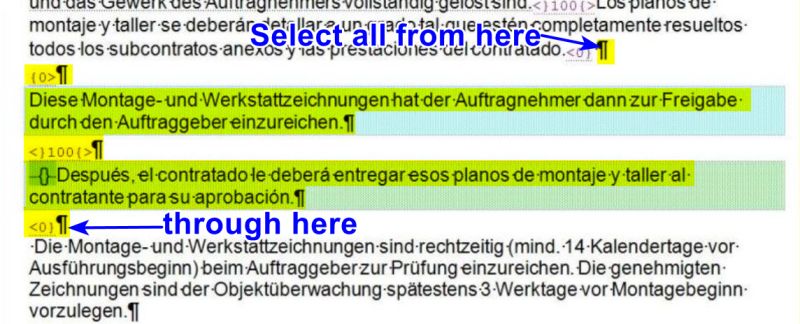
[Edited at 2022-03-12 09:35 GMT]
| | | | Ana Carneiro 
Portugal
Local time: 18:07
English to Portuguese
+ ...
TOPIC STARTER | Thank you Stepan | Mar 12, 2022 |
Stepan Konev wrote: Roy Oestensen wrote:
What about Bilingual Review? It's Trados 2007... @Ana Carneiro Can you please elaborate on this: first you said that you cannot open the file. Then you say that the {} symbol appears at the end of a string which supposes that the document is open. Also, could you please give a link to the "old post in this forum" that you already tried? As far as I remember, when I had this issue 15 years ago, I simply cut the entire string and then added it manually. If I had to fix it now, I would try to delete all hidden text by replacing any hidden character with blank field. [Edited at 2022-03-11 13:35 GMT]
@Stepan Konev
I am sorry if I did not make myself clear: I deleted the problematic paragraph, then I copied the whole text to a new Word document and tried to open it to clean the file, but it does not. It crashes. I will try your suggestions.
Here is the link to the old post:
https://www.proz.com/forum/sdl_trados_support/46205-help_{}_no_translation_unit_seems_to_be_open.html
Thank you
| | |
|
|
|
Stepan Konev 
Russian Federation
Local time: 20:07
English to Russian
So, you want to clean the document, don't you? If yes, press Ctrl+H and replace any character with Hidden font property checked. Leave the 'Replace with' field blank. Click Replace all. That's it.

[Edited at 2022-03-12 10:58 GMT]
| | | | Ana Carneiro 
Portugal
Local time: 18:07
English to Portuguese
+ ...
TOPIC STARTER | Thank you all | Mar 15, 2022 |
Dear all,
Thank you for your support. I found the problem: it was a table (Windows called it OLE) that was crashing Windows and Trados. However, and this is very strange, the table is not in the original document. I have no idea where it came from.
For now, the problem is solved.
Thanks again, and have a good week.
| | | | To report site rules violations or get help, contact a site moderator: You can also contact site staff by submitting a support request » This simbol showed up {} and I can´t open the Word file. | Wordfast Pro | Translation Memory Software for Any Platform
Exclusive discount for ProZ.com users!
Save over 13% when purchasing Wordfast Pro through ProZ.com. Wordfast is the world's #1 provider of platform-independent Translation Memory software. Consistently ranked the most user-friendly and highest value
Buy now! » |
| | TM-Town | Manage your TMs and Terms ... and boost your translation business
Are you ready for something fresh in the industry? TM-Town is a unique new site for you -- the freelance translator -- to store, manage and share translation memories (TMs) and glossaries...and potentially meet new clients on the basis of your prior work.
More info » |
|
| | | | X Sign in to your ProZ.com account... | | | | | |