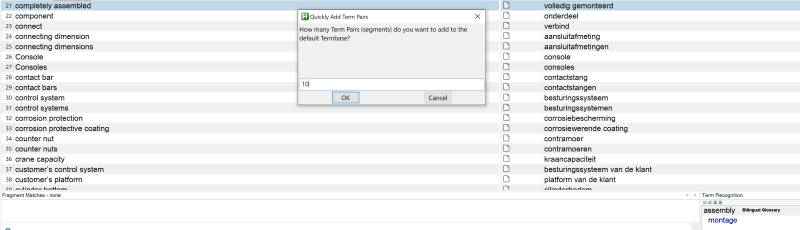Quickly add current or all segments as term pairs Thread poster: Hans Lenting
|
|---|
AutoHotkey macro to add the current segments (source and target) to the default termbase:
#NoEnv
SendMode Input
SetWorkingDir %A_ScriptDir%
;Name: QuicklyAddCurrentSegmentsAsTermpairToTermbase.ahk
;Purpose: Use this script to quickly add the current source and target segment as a term pair to the default termbase.
^q::
;Toggle to the source side and select up to the end of the segment
Send, {F6}
Send, ^+{Down}
;Toggle to the targ... See more AutoHotkey macro to add the current segments (source and target) to the default termbase:
#NoEnv
SendMode Input
SetWorkingDir %A_ScriptDir%
;Name: QuicklyAddCurrentSegmentsAsTermpairToTermbase.ahk
;Purpose: Use this script to quickly add the current source and target segment as a term pair to the default termbase.
^q::
;Toggle to the source side and select up to the end of the segment
Send, {F6}
Send, ^+{Down}
;Toggle to the target side and select up to the end of the segment
Send, {F6}
Send, ^+{Down}
;Quickly add the selections to the default termbase
Send, ^+{F2}
Sleep, 1000
;Go to the next segment
Send, ^{Enter}
return
AutoHotkey macro to add all segments (source and target) to the default termbase:
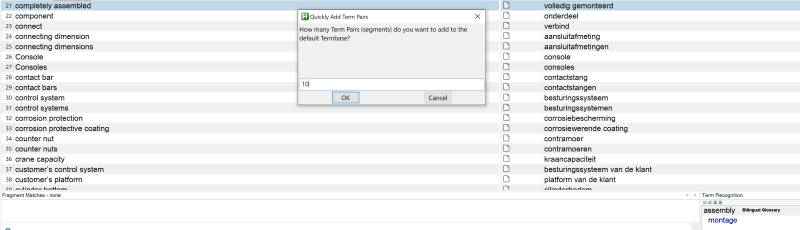
#NoEnv
SendMode Input
SetWorkingDir %A_ScriptDir%
;Name: QuicklyAddAllSegmentsAsTermpairToTermbase.ahk
;Purpose: Use this script to quickly add all segments as term pairs to the default termbase.
;All segments must be unconfirmed (Edited or Not Translated)
^w::
InputBox,Var,Quickly Add Term Pairs, How many Term Pairs (segments) do you want to add to the default Termbase?
loop, % Var
{
;Toggle to the source side and select up to the end of the segment
Send, {F6}
Send, ^+{Down}
;Toggle to the target side and select up to the end of the segment
Send, {F6}
Send, ^+{Down}
;Quickly add the selections to the default termbase
Send, ^+{F2}
Sleep, 1000
WinWaitActive, Selected Term Already Exists,,1
if !ErrorLevel
Send, {Enter}
;Go to the next segment; if you don't want to store translations in your TM, replace Send, ^{Enter} with Send, ^{Down}
Send, ^{Enter}
}
return ▲ Collapse
| | | | Hans Lenting
Netherlands
Member (2006)
German to Dutch
TOPIC STARTER | Special thanks | May 28, 2022 |
Thank you Stepan, for your help!
| | | | To report site rules violations or get help, contact a site moderator: You can also contact site staff by submitting a support request » Quickly add current or all segments as term pairs | CafeTran Espresso | You've never met a CAT tool this clever!
Translate faster & easier, using a sophisticated CAT tool built by a translator / developer.
Accept jobs from clients who use Trados, MemoQ, Wordfast & major CAT tools.
Download and start using CafeTran Espresso -- for free
Buy now! » |
| | Trados Studio 2022 Freelance | The leading translation software used by over 270,000 translators.
Designed with your feedback in mind, Trados Studio 2022 delivers an unrivalled, powerful desktop
and cloud solution, empowering you to work in the most efficient and cost-effective way.
More info » |
|
| | | | X Sign in to your ProZ.com account... | | | | | |